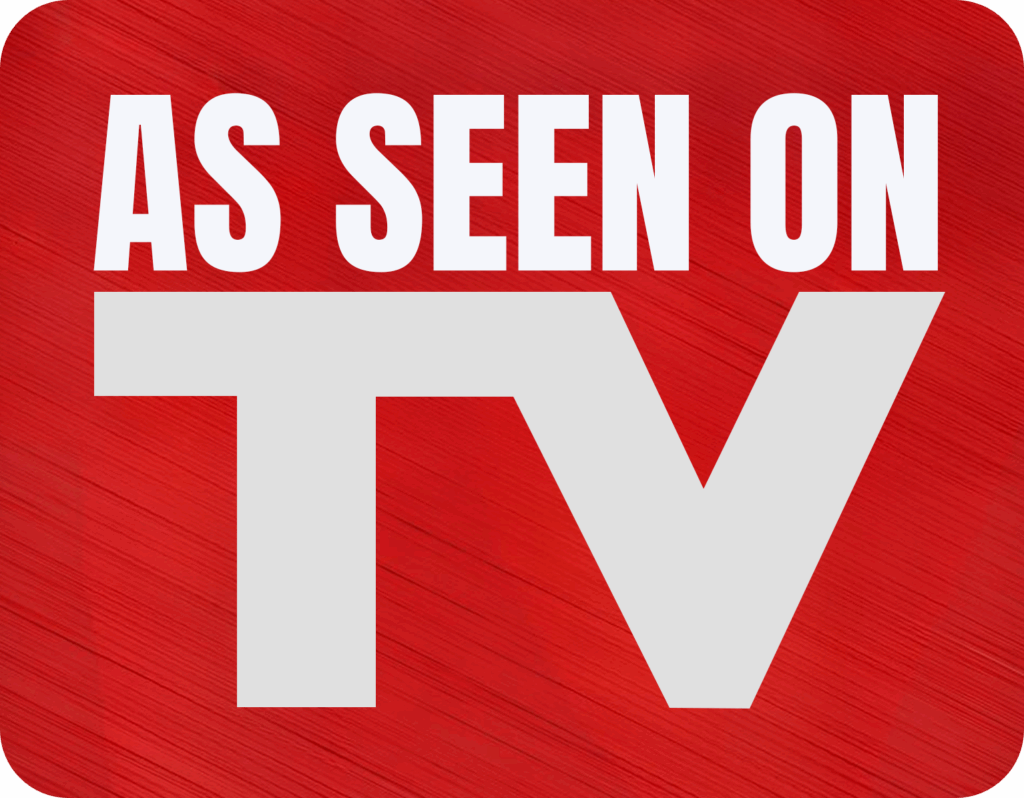Microsoft Office Bundle
Microsoft Word
Write and create documents on your mobile device much like you do on your PC. Edit docs, share notes, convert to PDF documents, craft a powerful cover letter, and collaborate on projects using your mobile device. Documents are easy to create, read, edit and share with Microsoft Word. Simplify on-the-go document collaboration and editing.
Microsoft PowerPoint
Microsoft PowerPoint is a powerful presentation software developed by Microsoft. It is a standard component of the company’s Microsoft Office suite software, and is bundled together with Word, Excel and other Office productivity tools.
The program uses slides to convey information rich in multimedia and is used to create complex business presentations, simple educational outlines and much more.
Microsoft Excel
Budgeting, chart creation, data analytics and more – all at your fingertips. The Excel spreadsheet and budgeting app lets you create, view, edit and share files, charts and data. Excel’s built-in file editor lets you manage your finances with on-the-go budget and expense tracking integration. We make it easy to review and analyze data, edit templates, and more.
Curriculum
- 3 Sections
- 53 Lessons
- 180 Days
- Microsoft Word8
- 1.1How To Use Fonts In Ms Word1 Minute
- 1.2How To Correct Document In Ms Word2 Minutes
- 1.3How To Use Indent Ascending Order Border Box2 Minutes
- 1.4Use of Find Replace Function In Ms Word1 Minute
- 1.5How To Create Pie Chart and Bar Grap3 Minutes
- 1.6Create Student Mark Sheet In Ms Word2 Minutes
- 1.7How To Use Header Footer Page Number3 Minutes
- 1.8How To Use Water Mark Page Border and Color In Ms Word2 Minutes
- Microsoft PowerPoint15
- 2.1Introduction To Power Point3 Minutes
- 2.2Basic Features of Power Point1 Minute
- 2.3How To Use Templates In Power Point2 Minutes
- 2.4How To Insert Template In Power Point2 Minutes
- 2.5How To Make Table In Power Point2 Minutes
- 2.6How To Insert Table In Power Point2 Minutes
- 2.7Create Professional Chart In Excel3 Minutes
- 2.8How To Insert Bar Graph In Power Point2 Minutes
- 2.9How To Insert Pie Chart In Power Point2 Minutes
- 2.10How To Add Music Video File In Power Point2 Minutes
- 2.11How To Insert Picture Shapes
- 2.12How To Insert Transition In Power Point
- 2.13How To Use Animation In Power Point
- 2.14How To Add Audio Video File In Power Point
- 2.15How To Insert Smart Design
- Microsoft Excel30
- 3.1MS Excel – Most Used Function In Excel4 Minutes
- 3.2Use Of UPPER_ LOWER and PROPER Case In Excel3 Minutes
- 3.3Join Words To Make Sentence In Excel2 Minutes
- 3.4Fastest Way To Separate Words In Excel1 Minute
- 3.5How To Count Blank Cells Using Excel2 Minutes
- 3.6Combine Day Month and Year In Excel2 Minutes
- 3.7How To Find Day Month Year In Excel2 Minutes
- 3.8Separate Words In Excel Using Formula1 Minute
- 3.9MS Excel-Create Pie Chart Using Utility Expense1 Minute
- 3.10How To Use Pie Chart In Excel4 Minutes
- 3.11Create Professional Chart In Excel3 Minutes
- 3.12How To Put 0 In the Starting Digits1 Minute
- 3.13Count Of Negative Numbers In Excel2 Minutes
- 3.14How To Make Multiple Check Box In Excel2 Minutes
- 3.153 Methods To Compare Data3 Minutes
- 3.16How To Create Employee Data1 Minute
- 3.17How To Use CONCATENATE Function In Excel2 Minutes
- 3.18How To Use Randbetween Function In Excel2 Minutes
- 3.19MS Excel – Create Nearest Value Excel1 Minute
- 3.20MS Excel – Use of WHAT IF Function In Excel2 Minutes
- 3.21MS Excel -How To Use RANK formula1 Minute
- 3.22MS Excel -Use of SUM formula In Excel1 Minute
- 3.23How to Change into different case Letter3 Minutes
- 3.24Use of Annuity or Investment Function In Excel2 Minutes
- 3.25Use Of Financial Function Anaysis2 Minutes
- 3.26Power of Left MID and Right Function In Excel2 Minutes
- 3.27Power Of COUNT COUNTA Function2 Minutes
- 3.28Create Attendance Report In Excel4 Minutes
- 3.29Make Student Report Using IF Formula2 Minutes
- 3.30Use of IF Formula Assign Grades2 Minutes