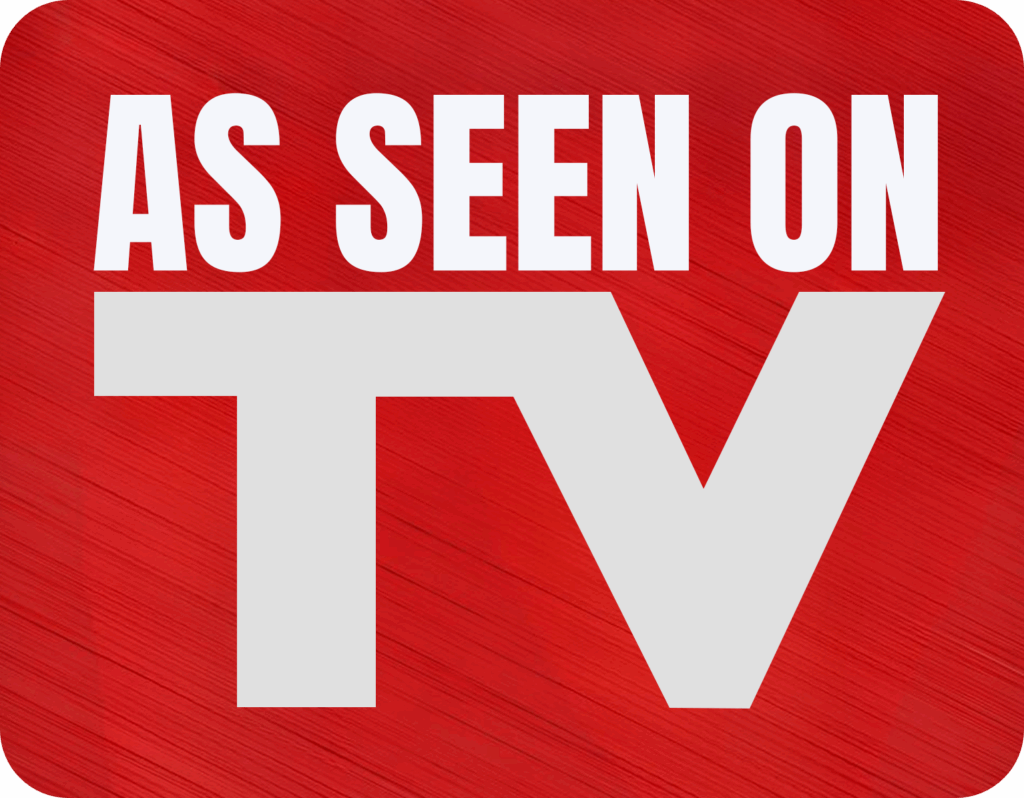Budgeting, chart creation, data analytics and more – all at your fingertips. The Excel spreadsheet and budgeting app lets you create, view, edit and share files, charts and data. Excel’s built-in file editor lets you manage your finances with on-the-go budget and expense tracking integration. We make it easy to review and analyze data, edit templates, and more.
Curriculum
- 7 Sections
- 30 Lessons
- 90 Days
Expand all sectionsCollapse all sections
- Lesson 13
- Lesson 21
- Lesson 34
- Lesson 46
- Lesson 55
- Lesson 66
- 6.1MS Excel – Use of WHAT IF Function In Excel2 Minutes
- 6.2MS Excel -How To Use RANK formula1 Minute
- 6.3MS Excel -Use of SUM formula In Excel1 Minute
- 6.4How to Change into different case Letter3 Minutes
- 6.5Use of Annuity or Investment Function In Excel2 Minutes
- 6.6Use Of Financial Function Anaysis2 Minutes
- Lesson 75